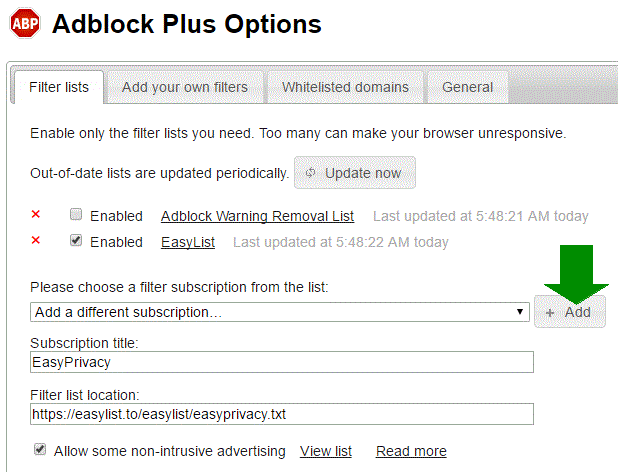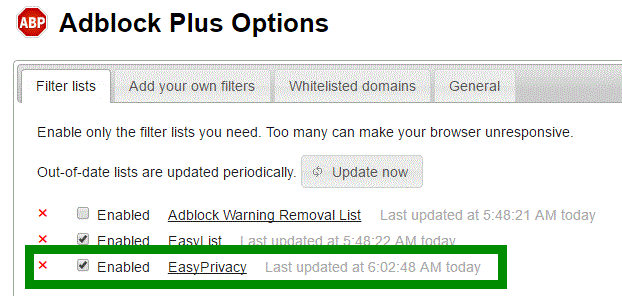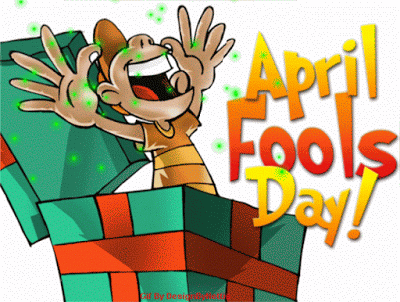Flash Player is Getting Axed
Adobe announced in 2017 that they will finally get rid of Flash by the end of 2020. That day is coming fast. “We will stop updating and distributing the Flash Player at the end of 2020 and encourage content creators to migrate any existing Flash content to these new open formats,” was posted on Adobe’s news blog. These formats include HTML5, WebGL , WebAssembly and various plugins. Those of you who were kids in the late 90’s and early 20’s know how signification Flash was to the internet with a majority of gaming, education, and video sites using Flash to deliver rich content.
With the support for Flash ending soon, many web bowers and Flash content providing websites will eventually come to an end and close shop. There will be no security updates and patches after 2020 for Flash, and websites with Flash content will not want to risk getting hacked. Some Flash content providers are taking the initiative to keep the Flash dream alive. Newgrounds, a Flash based gaming website, has released a desktop app that plays Flash games called Newgrounds Player and Addicting Games will allow users to play their massive stockpile of Flash games locally on their computers. They will also port some of their classic Flash games to HTML5. Other game developers are individually porting their own games to mobile, console, and PC.
What Begin Done to Preserve Flash
There were some great Flash content published during the its heyday. It would be a shame to lose all those games and animations. Below are some projects and undertakings to ensure Flash content is preserved for future generations to enjoy and interact with, or at least for those 90’s kids yearning for some nostalgia. You as a user can also help with some of these projects by helping archive the thousands of Flash content that is out there.
Flash Player projector
A projector is a standalone executable file format that Flash can save a movie into in order to allow someone to view the movie without having a flash player or a Shockwave plugin previously installed. You need have the SWF file or the Flash program on you PC or Mac and you can run Adobe Flash SWF files locally on your computer. To download the standalone player, click the link below to go to Adobe’s download page. Click on the “Download the Flash Player projector content debugger” link under Windows, Mac, or Linux, depending on which operating system you’re using.

Resources to Download Flash Content
 Flashpoint
Flashpoint
Bluemaxima’s Flashpoint has archived almost all of the flash games on the internet and has made it possible to download them in a single launcher. If you remember Candystand.com which had a catalog of over 100+ Flash and Shockwave games, such as Candystand Billiards, Candystand MiniGolf, Monster Trucks Unleashed, Vector Tower Defense (Vector TD), Slipstream and Fancy Pants Adventure 2. All those games and much more are here. You can download a standalone flash player and all the Flash content you want and play them offline on you computer. The offline application will isolate it from the security flaws that is notorious with Flash’s online history, and that will only worsen after Adobe ends support.
Flash games archival project here: http://bluemaxima.org/flashpoint/downloads/
There’s 2 builds for Flashpoint, Flashpoint Infinity which is a 200mb download and you can download flash games that you choose, and there’s Flashpoint Ultimate which packs a whopping 202GB after extraction and it includes the entire library of flash games it has preserved so far
List of games: https://bluemaxima.org/flashpoint/datahub/Game_Master_List
Wiki page: https://bluemaxima.org/flashpoint/datahub/Main_Page
Their archive.org page: https://archive.org/details/@bluemaxima
Besides Flashpoint
Flashpoint isn’t the only project working to preserve Flash games, though it is an extensive one. The Flash Game Archive, Ruffle, and the Internet Archive are other projects on a mission to preserve Flash content for future generations.
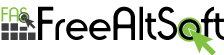




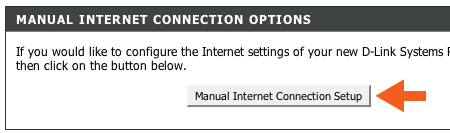
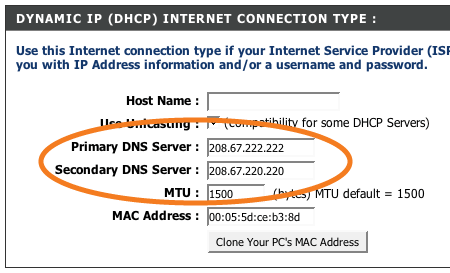
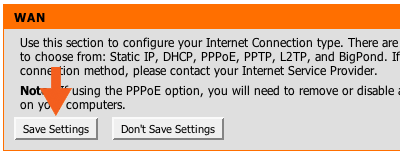

























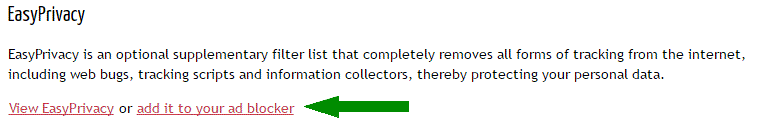 A tab will open with the Adblocker settings and will give you the option to add the new filter subscription. Click the Add button as shown below.
A tab will open with the Adblocker settings and will give you the option to add the new filter subscription. Click the Add button as shown below.