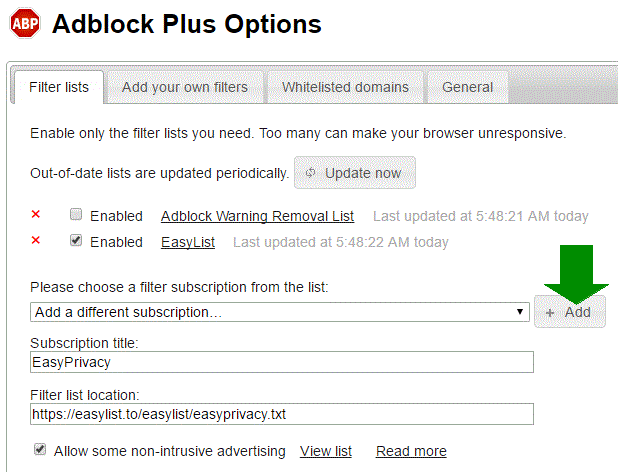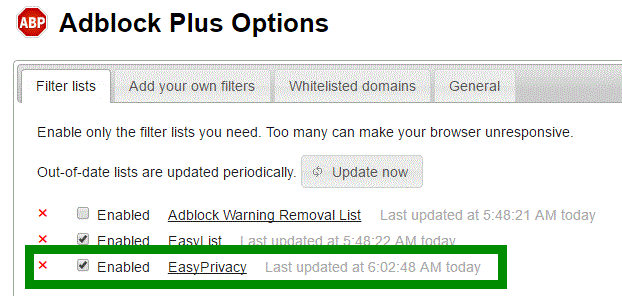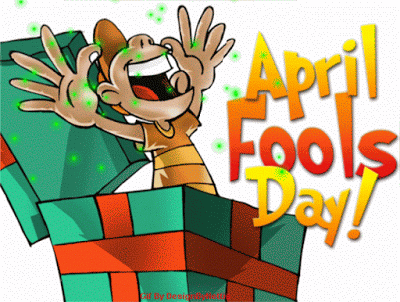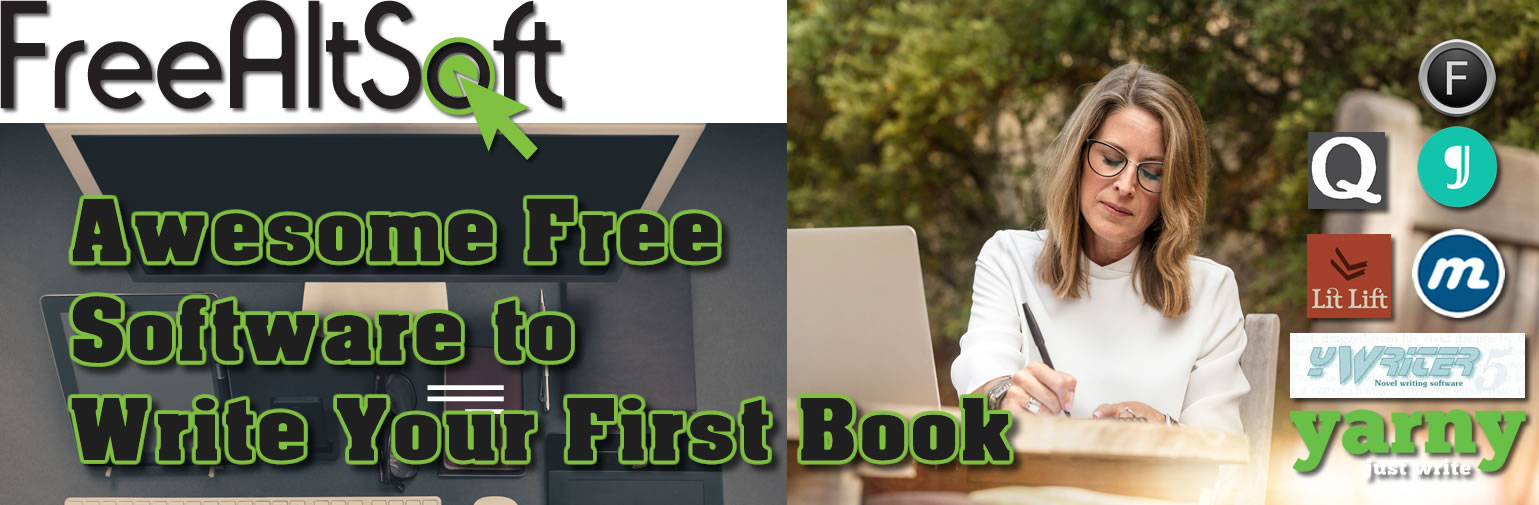
Awesome Free Software To Write Your First Book
This is for all you first time novelist and writers or those that are considering jumping into writing but have no idea where to begin. So you have a great idea for a book or maybe you want to share stories and thoughts with the world. Well, you need a way to organize these thoughts, concentrate on your writing, and manage your drafts. Writing software can cost up to $40 to $70 dollars, and don’t get me wrong, these software can really help those professional writers. But for those of you who just want to test the waters and don’t want to shell out big bucks just yet, FreeAltSoft is here to help.
So, some might be wondering why you need a separate software to write. Isn’t Microsoft Word or Google Docs good enough? It’s just jotting words on paper, right?
Well, not exactly. Yeah, the first few pages or chapters will be a breeze, but wait until you hit 20,000 words. It will be a task to keep up with missing scenes and chapters, notes all over the place and in your head, characters and plot points still waiting to be incorporated … it WILL eventually becomes a real struggle. Let me ask you a question… what will you do when your novel on Word or Docs becomes 40,000 or 80,000 words? This is when most first-time writers get discouraged and give up.
These novel writing software and apps are specifically designed so you will not fall into a deep writing hole and help you get to the last page of your book. So lets see what FreeAltSoft has in store for you.
Windows Exclusives
So let’s start with Windows exclusive software. These software can be installed in your Windows desktop or installed on you portable laptop. Windows based software tend to provide the best features, and bells and whistles. You will probably have a better experience with these types of programs, and you will be less likely to get frustrated and more productive.
yWriter
Why yWriter? …..I know what you are thinking: because it’s free! This is FreeAltSoft after all. Well yes, it is a powerful writing program that is free to download and use, but in this case, mostly because it was designed by an author, not a sales team.
yWriter feature list includes:
- Organize your novel using a project.
- Add chapters to the project.
- Add scenes, characters, items and locations.
- Display the word count for every file in the project, along with a total.
- Saves a log file every day, showing words per file and the total. (Tracks your progress)Saves automatic backups at user-specified intervals.
Allows multiple scenes within chapters
Viewpoint character, goal, conflict and outcome fields for each scene.
Multiple characters per scene.
Storyboard view, a visual layout of your work.
Re-order scenes within chapters.
Drag and drop of chapters, scenes, characters, items and locations.
Automatic chapter renumbering.
… And many more
Quoll Writer
Quoll Writer is another open source Windows exclusive writer. If you like your software simple and clutter free, Quoll might be your cup of tea. It is customizable and keeps things minimalistic in its presentation and pleasing to the eyes than yWriter. It has some nifty features, such as setting targets for yourself and a timer to write against. Then you can view your “stats” and see how much you’ve accomplished with charts and data.
The power of Quoll can be really discovered once you start writing. For example, it will keep track of when of you writing in a passive instead of an active voice. It also keeps track of your characters, for example, once you name a character, let’s say James, and if you write about James in the description of a place in the story, then the name James that was used in that description will automatically appear as a blue link to the character description. This way you can meticulously keep tabs on your characters and avoid confusion and discrepancies.
Honorable Mentions
WriteMonkey – If you are feeling nostalgic and crave some old-school inspiration, WriteMonkey provides a typewriter-esque feel and it even scrolls the document up with each new line. WriteMonkey really tries to help you concentrate on you and your writing. it will not tell you if you made a spelling mistake and when you maximize the program, there is no ribbon with a bunch of tools and options, it’s just you and your words.
FocusWriter – Another typewriter-esque processor, complete with typewriter sounds, is a simple, distraction-free writing environment. It utilizes a hide-away interface that you access by moving your mouse to the edges of the screen, allowing the program to have a familiar look and feel to it while still getting out of the way so that you can immerse yourself in your work. It’s available for Linux, Windows, and Mac OS X, and has been translated into many different languages.
Online Apps
Online only sites are great because all your data is stored online and you can access them anywhere with a web browser on any platform. This enables you to work on your Windows desktop at work, come home and open the application on your Macbook, login, and start where you left off. At last you will not loose your precious work due to hardware crashes or failures. One downside is that these online apps sometimes are inaccessible due to scheduled maintenance, server malfunctions, or unforeseen events such as hacking.
Chrome is also a popular platform that is ideal for online writing apps. Chromebooks are fairly cheap and offer the Google ecosystem and suites. However; an internet connection is needed for syncing and backing up, though offline use of some applications on Chrome is possible. Most people find Chrome’s simple, no frills apps, and cloud storage and backups a perfect solution for writing.
LitLift
LitLift, a simple, easy-to-use writing and outlining tool. It is a 100% FREE online application built to help you research, develop, store, organize, write, share, and get feedback on your writing. LitLift is designed to help writers of any ability make the most of their writing. It is developed for writers by writers for the love of writing. It is web-based and mobile friendly with no upgrade costs or any fee. All writing is 100% copyright protected as only yours and 100% private.
LitLift features include:
- Chapter and scene story-board functionality
- Rich text editing & export, includes spell check & full screen viewing/editing
- Character name, description, and detailed background generation tool
- Location, word, & image generators to advance stories & prevent writer’s block
- Complete site mobile friendly and web responsive interface
- Easy-to-use interfaces with flexible writing components for character, tools, settings, scenes, and chapters
- Optional user sharing with public or other private users
- Optional user review and contact ability
- Secure and safe cloud back-up and personal info protection
- Future: patented new form of completely free user publishing
LitLift has a simple top ribbon menu so you can click on Books, Scenes, Settings, Characters, or Items.
Yarny
Yarny is a distraction free online writing app. Once you log into the app, you can immediately start working. Give your project a title, set a word-count goal, and track your progress on the ever-present progress bar. You can work on several projects simultaneously. Just add more project titles to create more projects and easily switch between.
You work in Yarny with snippets. Chapters, sub-chapters, or any elements are in the form of snippets. You can sort them into groups, or as stand alone elements. Organize your snippets using a color code and tags, and sort and re-order them by dragging and dropping them within the interface. Once you start writing in the editor, all sidebars fade away, and you are left with a white page and the text on that page. Sidebars can be accessed again by hovering your mouse in the location of the sidebar and it will re-appea
Truenovelist.com
TrueNovelist is in Beta mode, which means it is not 100% ready for prime time. However, it offers some awesome features for a beta, and the developers seems active and open to suggestions and comments to make the application work better.
With TrueNovelist, you can organize your novel with scenes, characters, and places utilizing a drag and drop type folder structure. It also provides a wide range of statistics on your writing to keep you motivated as you go. As other online apps, your work is saved automatically every few seconds, and is securely encrypted and stored on servers. You retain all your rights to all of your work on TrueNovelist.
Highly recommend TrueNovelist if you are a Chrome user.
Honorable Mentions
Hiveword.com – It’s easy to use but sophisticated enough to grow with your organizational needs. Hiveword covers the basics with scenes, characters, settings, items, and plotlines. If you need a tool where you have a range of organizational tools at your disposal, Hiveword is for you.
Inklewriter – is a free tool designed to allow anyone to write and publish interactive stories. It’s perfect for writers who want to try out interactivity, but also for teachers and students looking to mix computer skills and creative writing. The Inklewriter lets you write as you play, branching the story with choices, and then linking those branches back together again. It keeps track of which paths you’ve finished, and which still need to be written.
Android Writing App
Android mobile devices have a dominating 82.6% market share according to Gartner. With that many users, I am sure there are a few novice writers who would love to use their phone or tablet as tool for writing, especially for FREE.
JotterPad
JotterPad is available on the Android Play Store for a total cost of $0.00 dollars. The simple and clean interface is pleasing and comfortable to use on a small device. It also has Dropbox integration so you can work on you phone on the go and then switch back a computer for a full screen view. Files are stored on your device and synced to Dropbox. JotterPad has a full-screen mode, customization of fonts and size, clean user interface, and has no overload of feature clutter.
JotterPad has a feature packed text editor, a collection of beautiful typefaces and customizable typography, ability to connect to any cloud backup such as Google Drive, Dropbox, OneDrive and even write when you don’t have internet. It boasts a built-in dictionary to search for word definitions fast and precisely. In addition, the thesaurus and rhyming dictionary are bonus features for a free app that will inspire you to express your thoughts eloquently and inspire you to write awesome phrases.
So, Where Are The Writing Apps for Mac, iPad and iPhone Apps?
So, here is the thing…there simply isn’t a great FREE app for writing your novel on an Apple device. There are great paid ones, but that is not what this site is about. There are two free apps on the App store: Wordsmith and Writer. I can not recommend them due to the following:
Writer: You can write you chapters but anything beyond that, such as developing or writing information about your characters in the character section, you will need to buy the premium version. So what is the point? Plus the user interface is clunky and unintuitive.
Wordsmith: has great features and looks pleasing with a nice interface. But functionally wise, not so much: complains of constantly crashing and users losing their data is enough to not recommend this app no matter how beautiful it looks.
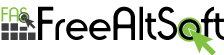
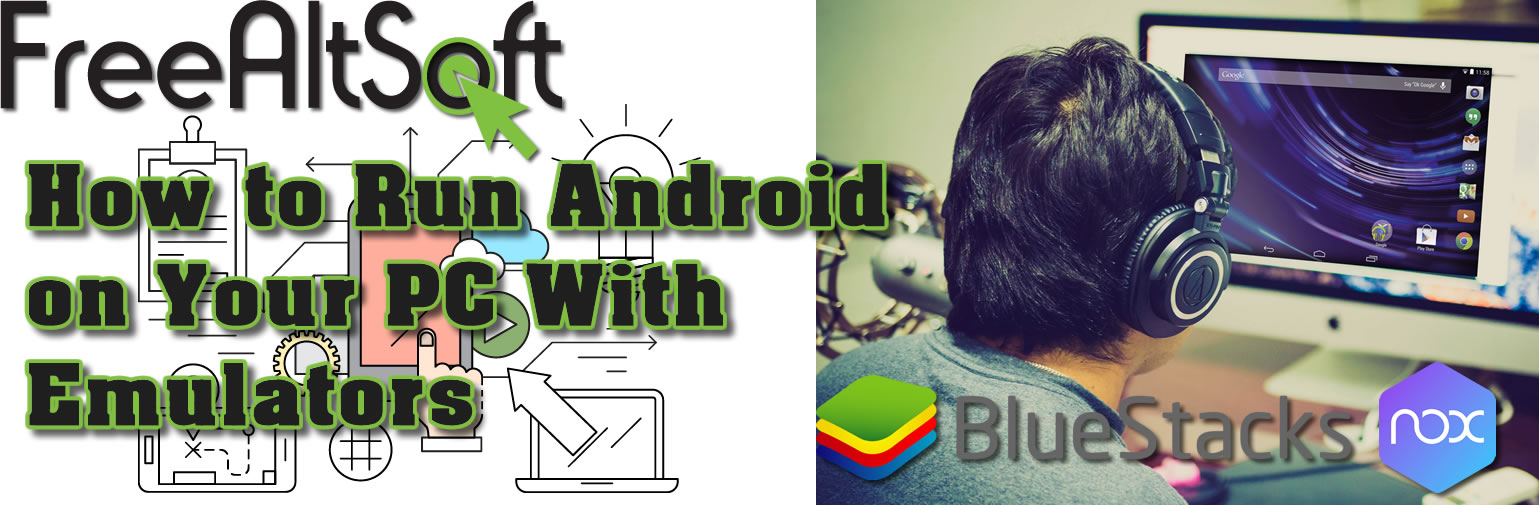



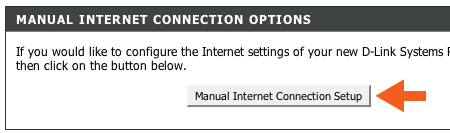
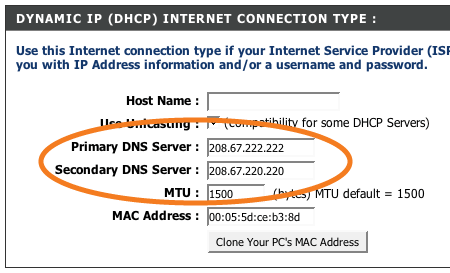
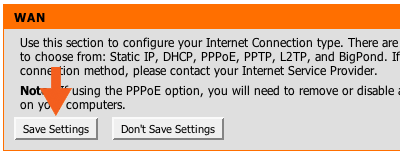

























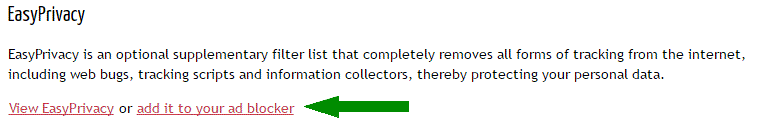 A tab will open with the Adblocker settings and will give you the option to add the new filter subscription. Click the Add button as shown below.
A tab will open with the Adblocker settings and will give you the option to add the new filter subscription. Click the Add button as shown below.