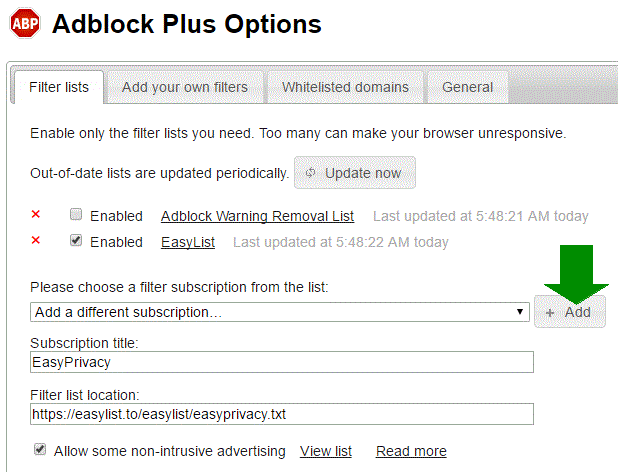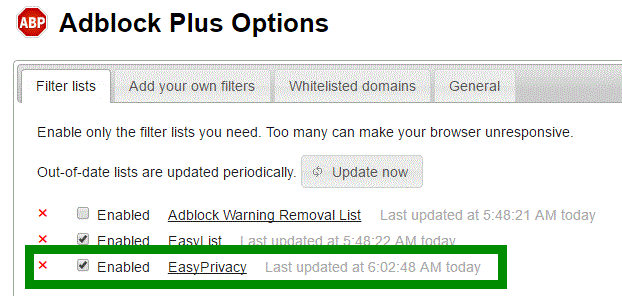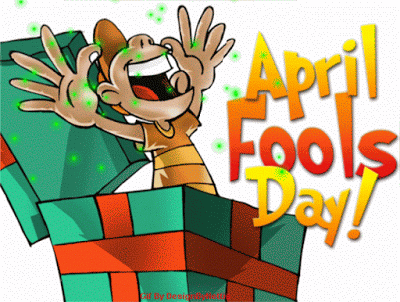OpenOffice: Part 1 – Introduction
Tripwire magazine indicates that a free alternative to Microsoft Office is one of the most searched out programs on the internet. Microsoft Office had dominated both the business and consumer industry as the front runner for performing office related tasks such as letter writing and managing a database or list. Computerworld.com indicates that, with Microsoft moving to a subscription based services called Office 365 for its previous cash cow OEM suite Microsoft Office, sales of Office had plunged by 65%. This is probably due to subscription costing $99 and the traditional basic Office costing close to $150. With these circumstances, it is understandable why consumers might look for an alternative.
Though there are numerous clones of Office alternatives to choose from, Apache OpenOffice is a well-established free alternative to the MS Office suite. This open-source office software suite is capable of performing word processing, spreadsheets, presentations, graphics, databases and more. It supports many languages, works on many operating system platforms, and is used by the government, education institutions, and businesses.
To find out how to install Apache OpenOffice, click link below. How to install Apache OpenOffice
Let’s Look at OpenOffice Programs
We will quickly run down the features of the OpenOffice Suite in this intro. A more in-depth look at these programs will come later in this series.
 OpenOffice Writer
OpenOffice Writer
OpenOffice Writer is similar to MS Office Word program. This program is used to write letters, school papers, and even novels and books. The best part is that you can open MS Word document and even open OpenOffice Writer documents in MS Word as shown below.

Writer comes with wizards that can help you produce letters, mailings, and labels in minuets. AutoCorrect! Who has the time to check and correct spelling. Writer will take care of that for you. You are also able to export your document in HTML, PDF, and MediaWiki formats (whatever that is??).
OpenOffice Calc
Calc is the spreadsheet program that comes free with the OpenOffice. You can use it to calculate your spending and keep track a budget. It is useful to manage a list of addresses or even show you how many months are left to pay your mortgage or car payments. Just like Write, it can import and save as Excel documents, which is the MS version of its spreadsheet.
OpenOffice Presentation
Presentation is a tool used to make presentations known as PowerPoints in MS lingo. If you need to give a speech about a project you have been working on, or a plan or proposal to a bunch of people (yikes!), you are able to add photos and descriptions of that project or proposal on to slides and give a slideshow presentation of your ideas. Below is a quick demo of the program where I use the wizard to quickly select the style of the presentation.

The other less commonly used programs that come with OpenOffice is Draw, Base, and Math. Below is a quick review of these from the OpenOffice website:
Draw from a quick sketch to a complex plan, Draw gives you the tools to communicate with graphics and diagrams. With a maximum page size of 300 cm by 300 cm, Draw is powerful tool for technical or general posters, etc.
Base is a fully featured desktop database management system, designed to meet the needs of a broad array of users, from tracking a personal CD collections, to producing a corporate monthly departmental sales reports.
Math is Apache OpenOffice’s component for mathematical equations. It is most commonly used as an equation editor for text documents, but it can also be used with other types of documents or stand-alone.
Here is a quick side-by-side comparison:
[wpsm_comparison_table id=”3″ class=”center-table-align”]
Thanks for reading this intro to OpenOffice software suite. Please click on the link below for the next article in this series: downloading and installing OpenOffice.
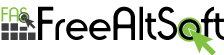




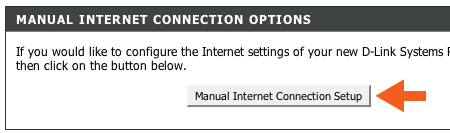
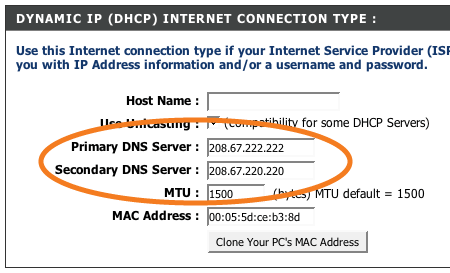
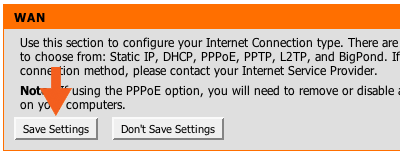

























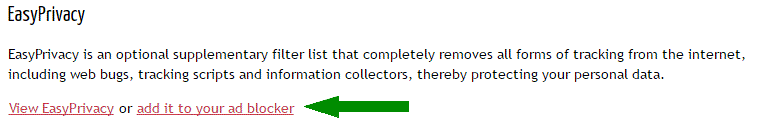 A tab will open with the Adblocker settings and will give you the option to add the new filter subscription. Click the Add button as shown below.
A tab will open with the Adblocker settings and will give you the option to add the new filter subscription. Click the Add button as shown below.