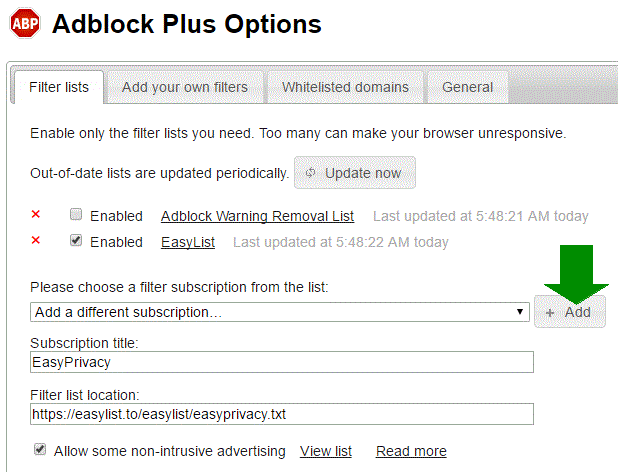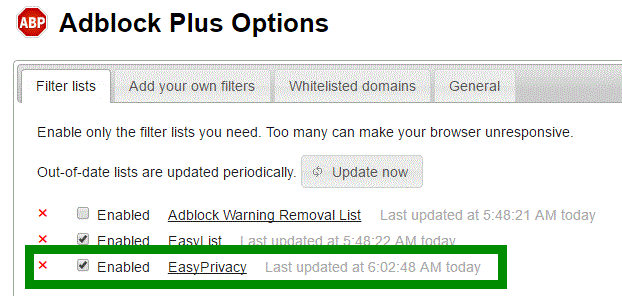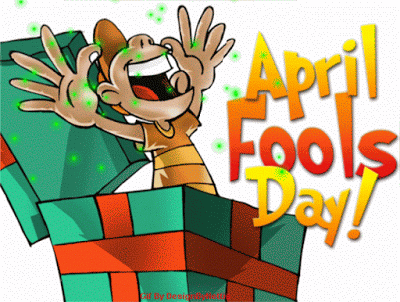Tools to Help Your Kid With Online Learning
As the COVID-19, or coronavirus, continues to spread, schools in the US and around the world are shifting to online learning in an effort to stop the spread of the virus. FreeAlrSoft has been hard at work looking for ways technology can help ensure a successful online learning experience for the kids at home. A wide variety of technology tools are available to help. Here are some of the best ideas we have found.
Just remember that it can be tempting to download and try to use all these free tools. Instead, use tools and apps that make sense and easy to understand so that you, or your student, isn’t overwhelmed.
Get Organized With These Tools
Trello: Trello is a visual tool for organizing your work. Especially great for those that need to visually see tasks and the big picture and working with teams.
Todolist: Task Management Software with Gantt Chart, Mindmap, Kanban Board and Calendar Views
![]() TreeSheets: Small and practical application that can be used instead of spreadsheet tools, mind mappers, outliners, information managers, text editors and database utilities.
TreeSheets: Small and practical application that can be used instead of spreadsheet tools, mind mappers, outliners, information managers, text editors and database utilities.
Take Notes With These Tools
![]() Google Keep: Loads fast and works awesome on the phone, need a free Google account= .
Google Keep: Loads fast and works awesome on the phone, need a free Google account= .
![]() OneNote: Able to add notebooks and pages to those notebooks. We highly recommend this for note taking. Need a free Outlook account.
OneNote: Able to add notebooks and pages to those notebooks. We highly recommend this for note taking. Need a free Outlook account.
Screen Recording Tools
If you need to sit through a live broadcast of a lecture or lesson form a teacher or professor, it is hard to listen and take notes at the same time. If you need to join an online collaboration with a group video chat, it can be hard to pay attention to what everyone is saying and you might miss something important. Why not recorded your live broadcast or meetings and review at your own pace later. The below software can record what you see on your screen, as well as the audio.
OBS Studio: Designed for capturing, compositing, encoding, recording, and streaming video content, efficiently.
![]() Showmore.com: If you are a fan of online webapps, this is a free online screen recorder, you can record system sound and microphone voice. It has many video formats and no time limit.
Showmore.com: If you are a fan of online webapps, this is a free online screen recorder, you can record system sound and microphone voice. It has many video formats and no time limit.
![]() Icecream Screen Recorder: is an easy-to-use free screen recording software that enables you to record any area of your screen or save it as a screenshot. Record apps and games, video tutorials, webinars, live streams, Skype calls and much more. You can record screen along with audio and webcam.
Icecream Screen Recorder: is an easy-to-use free screen recording software that enables you to record any area of your screen or save it as a screenshot. Record apps and games, video tutorials, webinars, live streams, Skype calls and much more. You can record screen along with audio and webcam.
Tools to Help With Studying
Anki: is a program which makes remembering things easy. Because it’s a lot more efficient than traditional study methods, you can either greatly decrease your time spent studying, or greatly increase the amount you learn
Google Sheets: Follow this methiod: https://www.youtube.com/watch?v=iIyDJK_SAjs
![]() Genius (Mac only)Use Genius to study foreign language phrases, vocabulary words, historical events, legal definitions, formal speeches, marketing points, religious texts–anything you need to memorize!
Genius (Mac only)Use Genius to study foreign language phrases, vocabulary words, historical events, legal definitions, formal speeches, marketing points, religious texts–anything you need to memorize!
MS Office Too Expensive? Get These Similar Apps
If your stay at home student needs Microsoft Office, = but you don’t want to buy it, get these free office suits that are very similar to MS Office.
Libre Office: A truly exceptional free office software suite, compatible with = all Microsoft Office file formats, with six component programs that provide= everything you need from an office suite:
- Writer (word processing)
- Calc (spreadsheets)
- Impress (presentations)
- Draw (vector graphics)
- Math (mathematical formula)
- Base (databases)
Open Office: Another free and open source suite of productivity tools that can = assist students managing their writing projects, streamlining their document management tasks, and generating spreadsheets like a boss.
Editing Tools: PDFs, Images, Videos
OpenShot Video Editor: Simple enough to understand and use quickly with the tools you need to make something that looks good, but still pretty simple. Beginner should be able use it pretty easily and there are tutorials online and YouTube.
Inkscape: Whether you are an illustrator, designer, web designer or just someone who needs to create some vector imagery, Inkscape is for you.
Paint.NET: Image and photo editing software for PCs that run Windows. It features an intuitive and innovative user interface with support for layers, unlimited undo, special effects, and a wide variety of useful and powerful tools
![]() GIMP: a cross-platform image editor available for GNU/Linux, OS X, Windows and more operating systems. It is free software. Whether you are a graphic designer, photographer, illustrator, or scientist, GIMP provides you with sophisticated tools to get your job done. You can further enhance your productivity with GIMP thanks to many customization options and 3rd party plugins.
GIMP: a cross-platform image editor available for GNU/Linux, OS X, Windows and more operating systems. It is free software. Whether you are a graphic designer, photographer, illustrator, or scientist, GIMP provides you with sophisticated tools to get your job done. You can further enhance your productivity with GIMP thanks to many customization options and 3rd party plugins.
![]() Audacity An easy-to-use, multi-track audio editor and recorder for Windows, Mac OS X, GNU/Linux and other operating systems
Audacity An easy-to-use, multi-track audio editor and recorder for Windows, Mac OS X, GNU/Linux and other operating systems
![]() PDF-XChange Viewer: Free PDF editor/reader that allows you to view and edit PDFs, all from within an attractive and intuitive interface
PDF-XChange Viewer: Free PDF editor/reader that allows you to view and edit PDFs, all from within an attractive and intuitive interface
Web Apps
![]() draw.io. A completely free, stand-alone diagramming application by the technology leaders in web diagramming. No registration, no limitations, no catche. It does the same thing as Visio, but free. It can also sync with Dropbox, drive and other cloud save systems.
draw.io. A completely free, stand-alone diagramming application by the technology leaders in web diagramming. No registration, no limitations, no catche. It does the same thing as Visio, but free. It can also sync with Dropbox, drive and other cloud save systems.
![]() EasyBib: Automatic works cited and bibliography formatting for MLA, APA and Chicago/Turabian citation styles. Now supports 7th edition of MLA.
EasyBib: Automatic works cited and bibliography formatting for MLA, APA and Chicago/Turabian citation styles. Now supports 7th edition of MLA.
List of Online Resources
https://www.iste.org/explore/10-strategies-online-learning-during-coronavirus-outbreak
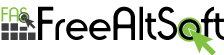




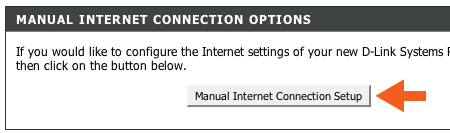
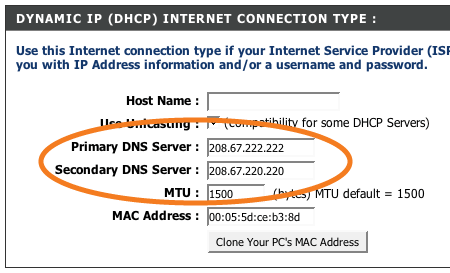
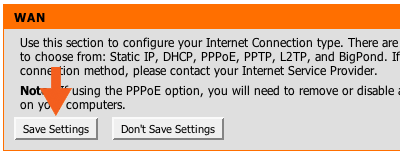

























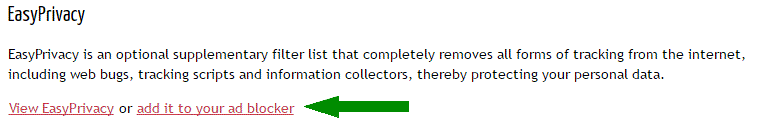 A tab will open with the Adblocker settings and will give you the option to add the new filter subscription. Click the Add button as shown below.
A tab will open with the Adblocker settings and will give you the option to add the new filter subscription. Click the Add button as shown below.