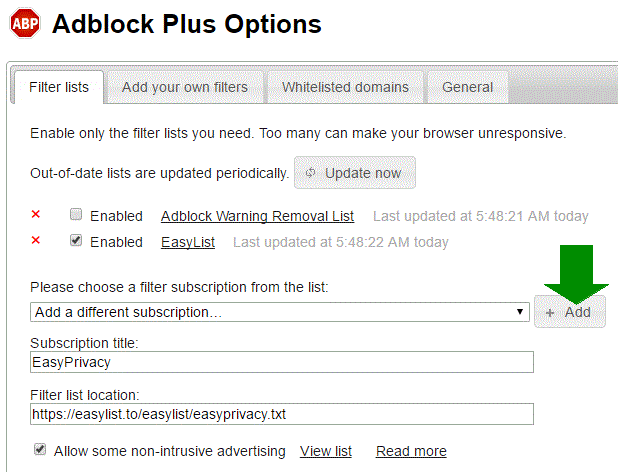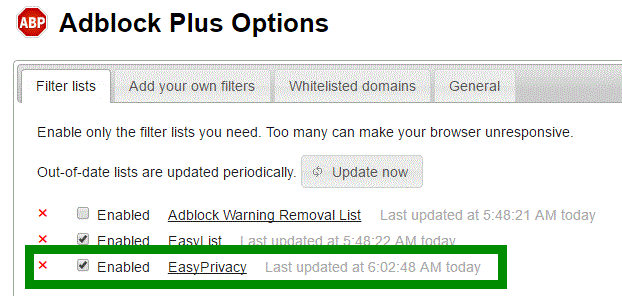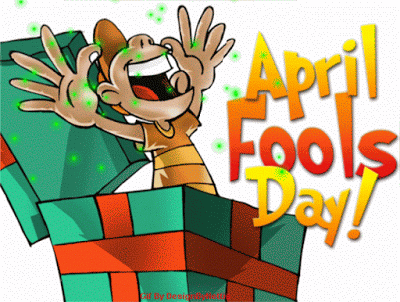All About Fake Email Accounts and Why You Need One
Everyone should have a fake email account. Have you ever stumbled on an interesting website which asks you to register, but you were hesitant to provide your regular email address because of the consequences? You know once you register with your email, you will receive more emails, newsletters, and advertisements from these sites, cluttering up your inbox with spam emails. A fake email account, also know as burner email or throwaway email accounts, will let you register on these sites, and any future spam will go to the disposable email address, instead of your precious regular address.
There are also lots of sites that gives you the option to register with you Google or Facebook account. All you need to do is click a button that says register using your Google account, you might get a popup asking to enter your Google email address and password, you accept the terms and you are granted access to the site. Below is such an example when you sign up for a pixabay account.


What you might not know is that agreeing to these terms leads to large repercussions. Linking two or more sites, such as pixabay and your Google account allows companies to collect more data allowing your, so called, online footprint to get that much bigger. Another point to consider is that, granting one account to access to others means that if the least secure account gets hacked and your data is stolen, other linked accounts could also be compromised. A fake, throwaway email account is one way to avoid this type of data compromises and protect your privacy.
Now that you know some good reasons to get a fake throwaway email account, what are your choices? FreeAltSoft will show you some options and what option is best to use for different circumstances.
Get a Second Email Account
One way to keep your main email address spam free is by using a second email address. The second email can be used to register for restaurants, retail stores, websites, or any kind of services you need to setup an account with an email address. This way, all the advertisements, coupons, and promotions that these companies send will go to your second email address and not your main one, leaving your main one clutter free. Also, some companies mine your email addresses and sell them out, adding to your inbox with more spam and enabling the possibility to even track your online profile.
However, you should take a few extra precautions when you setup your second email address. Do not provide any valid personal information, such as your real name or date of birth. Your second email should also be from a accepted legitimate email provider such as Google or Outlook, because throwaway email addresses are blocked at a significant number of sites due to their intended use. Throwaway email sites that alternate between several different domains work best.

The problem people run into when trying to get a second email address is that the email providers, such as Gmail, will require a phone number or a valid email address. To bypass the required phone number, try registering for the second email through your mobile phone. As for the email address, use a service like 10 Minute Email or Mailinator to quickly setup a temporary email address.
 Gmail
Gmail
Gmail is the best free throw away email service out there right now. Creating a new Gmail address is easy and take a couple of minutes. Here are the steps:
1. Click here to register with Gmail.
2. Fill out the Gmail registration forms. I advise limiting any personal information about you since this is a throwaway account.
3. Agree to the Terms of Service.
and that is it. The YouTube video below will show you how to setup a second throwaway Gmail account for you to use to subscribe or register on line.
PRO TIP: You can append anything to a Gmail address and have email sent to that address. username+randombs@gmail.com gets sent to username@gmail.com. So, if your email was 123@gmail.com, you would use 123+1@gmail.com, 123+2@gmail.com, etc. Where would you use this append+gmail? For example, every time you go to TGI Friday’s and sign up for the free appetizer, you can’t use an email that’s already been used. You have already used your real email account john@gmail.com. So next time use, john+1@gmail.com, or john+2@gmail.com. Email will be sent to john@gmail.com.
 10 Minute Mail
10 Minute Mail
Have you ever stumbled upon a web page or a news article you are interested in accessing, only for the website to asks you to provide your email address in exchange to access to the site. Now you just need accesses the site this one time, just to look at the web page or news article, and you don’t want to give up your real e-mail address and end up on a bunch of spam lists. Whether you want to sign up at a suspicious website or a web application, temporary or disposable email addresses can easily save you from unwanted spam mail targeting. 10 Minute Mail is perfect if you want to sign up for a site which requires that you provide an e-mail address to send validation e-mail to.
The website allows you to make an E-Mail that lasts for 10 minutes. Where Hotmail, Gmail etc all require setup. 10 Minute Mail does not. Plus, no passwords to remember. What you would do is, signing up to the website you need assess to with the 10 Minute Mail email address. Once you receive the validation email in to your 10 Minute Mail email box, you will click on the validation link. Now you have access to the website and the web page on that site and you can forget about spam and ads from this site. Some negative aspects of 10 Minute Mail is that mail might not arrive instantly. It might take a few minutes to receive your validation email. Also, check the video above in the Gmail section to see how 10 Minute Mail was used to obtain a temporary email address and receive mail to that address inbox.
· Go the homepage by clicking on the link
· Now, copy the temporary email address given on the main screen
· Use it on the verification menu or anywhere else from where you want to receive the Email.
· Now, scroll down where you will see the inbox.
· Wait for a couple of seconds and your Email will be there
Below is a list of other sites that offer similar services:
https://www.guerrillamail.com/
No signup or passwords. You can change your Inbox ID to whatever you like. You may choose alternative domains too. Email messages are held for one hour before they are deleted, if you check them or not.
The site generates a one-time email addresses. and you can receive emails up to the next day. Check for new emails in your browser.
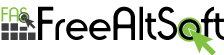




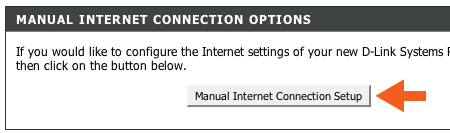
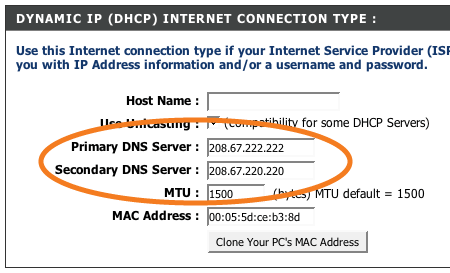
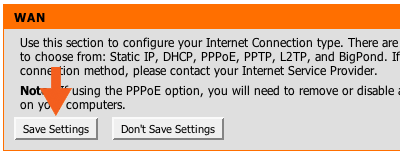

























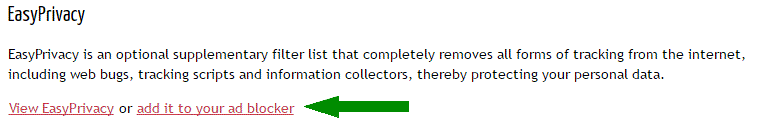 A tab will open with the Adblocker settings and will give you the option to add the new filter subscription. Click the Add button as shown below.
A tab will open with the Adblocker settings and will give you the option to add the new filter subscription. Click the Add button as shown below.